RSO Registration 2025-2026
SAO has a new RSO registration process. Please review the following information carefully.
If you would like to start a new RSO please log-in to Huskylink and click on organizations. Then select the register an organization button.
If you are a continuing RSO or are trying to re-activate an old RSO please follow the same process. Please be aware of the dates and procedures below as they may affect your registration for this year.
RSO Registration Process and Calendar
Calendar:
-
- RSO Registration opens:
- June 9, 2025
- RSO Registration for academic year 2025-26 closes:
- January 31, 2026
- RSO Registration Review Period:
- SAO will review registration requests/submissions during the following months:
- July, August, October, and January
- SAO will review registration requests/submissions during the following months:
- RSO Registration opens:
Process Overview & Registration Policies:
- Active RSO accounts will be Frozen if registration is not submitted by January 31, 2026.
- If an RSO submits outside SAO review months, they will have to wait for approval until the next review window. For the January review window, RSOs with denied requests have until 5 pm, Friday, on the fifth week of Winter Quarter to make corrections and have registration approved.
- The student registering for the group must watch an RSO Orientation video, available at: 2025-26 RSO Orientation recording.mp4
- All Group Administrators must review and sign Terms and Conditions of RSO Status, as part of accepting their Group Admin invitations in HuskyLink.
- When you begin your HuskyLink registration application, you will be required to fill out the acknowledgement page indicating that you viewed the RSO Orientation Video. When you are done with this page, you will be prompted to finish the rest of your registration application.
- To be confirmed for the Student Activities Fair, and/or submit requests for Fall Quarter funding, RSOs must be registered by last Friday in August.
- RSOs are not eligible for winter funding if they have not registered by October 31 and are not eligible for spring funding if they have not registered by January 31.
- The SAO Leadership and Organizations Team will host open hours during review months to answer questions and provide technical support. The team will be available on January 5, 12, 20, 26 and February 2 from 2:00-3:30 pm to answer questions about registration. Login with your UW NetID to join: https://washington.zoom.us/j/94794287168
If you have any questions, or need more information, feel free to contact us at saoreg@uw.edu.
RSO Constitution Template
You must use this form for your constitution.
Find out more in our RSO Policy Guide.
RSO Name and Profile Change Requests
Change requests can be made at any time during the academic year. If the change significantly alters the original description and purpose of the RSO, the group may instead be asked to create a new Registered Student Organization utilizing the new name and description.
Requests may be submitted at any time, however SAO will only be reviewing submissions Weeks 7-10 of Fall and Winter Quarters.
RSO Name/Organization Profile Change Request form on Huskylink (make sure to be logged into your UW Net Id to access the form) : Forms – Registered Student Organizations UW (RSOs)
Student Activities Office
Email: saoreg@uw.edu
Phone: 206-543-2380
Location: HUB 232
Updated: December 12, 2025
Contact SAO regarding the content on this page.
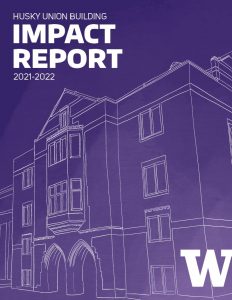
STAY CONNECTED