Student organizations must use the online reservation system to reserve SORC equipment or resources. A Registered Student Organization (RSO) is required to use their assigned RSONetID and RC print code in order to access the SORC reservation system. This requires that student organizations be registered through the Student Activities Office (SAO) for the current year.
PLEASE NOTE:
- Student orgs register or re-register through SAO
- All student orgs are greatly encouraged to register by October 31 to avoid a gap in SORC services
- Student orgs are assigned an RSONetID (RSO email address) by SAO at the point of registration
- Student orgs receive a Print Code from SORC following registration with SAO
- Any of the 5 listed RSO Officers can request or update a Print Code from SORC
- Student orgs are considered registered from one academic year through October 31 of the following year. i.e., RSOs registered for 2023-2024 are considered registered through October 31, 2024.
Resource Center Reservation Process
Online Reservations
- Go to the SORC Online Reservation System
- In the menu, hover over Log In/Out and select ‘Log In’
- The User Id is the assigned RSONetID (RSO email address)
- The Password is the assigned RC Print Code
- Hover over Make Reservations and select ‘reserve equipment’
- Provide a Date, Time Start, and Time End for your reservation request and click on ‘Find Space’ (blue button)
- All available equipment during the selected date(s) & times will be listed
- To select an item, click on the the corresponding green plus sign
- Continue selecting available items as needed. Click on ‘Continue’ (yellow button)
- Provide an Event Name and Event Type in the corresponding form fields
- Select the corresponding RSO name by searching for the name
- Click on ‘Submit Reservation’ (yellow button)
- A reservation confirmation will appear on the website when a request has been successfully submitted
- NOTE: Users may browse equipment or view a history of their group’s reservations while logged into the reservation system.
Day-Of Reservation Instructions
- Grace Period: Reserved items not picked up within 30-45 minutes of the reservation start time risk being given out to other RSOs
- 15 Minutes: Students should plan to arrive at the Resource Center at least 15 minutes prior to their stated reservation start time.
- Husky Card: Students must leave their Husky Card with SORC staff before removing any equipment.
- Equipment Check Out Form: Students will be asked to review and sign their reservation confirmation agreeing to the SORC Terms and Conditions
- Load Out: SORC staff will help students retrieve and load equipment for transport
- Equipment Drop-off: Students can retrieve their Husky Card upon returning all SORC equipment
After Hours Reservation Instructions
RSOs whose events begin or extend past SORC operational hours MUST make arrangements with SAO to have their assigned SAO Advisor be present to access the Resource Center to pick up or drop off equipment.
RSOs that do not make prior arrangements with SAO or whose SAO Advisor cannot be present to provide access will NOT be permitted to pick up equipment from the Resource Center.
Terms and Conditions
Students agree to the following terms when reserving and checking out equipment from the Resource Center.
“I, the undersigned, acknowledge that if the Resource Center’s equipment checked out below is damaged, lost, stolen, or not returned then my student organization and I will be held liable for its repair or replacement. In addition, I agree to abide by the Resource Center’s equipment use policies.”
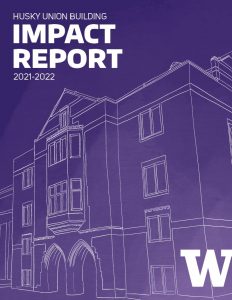
Stay Connected